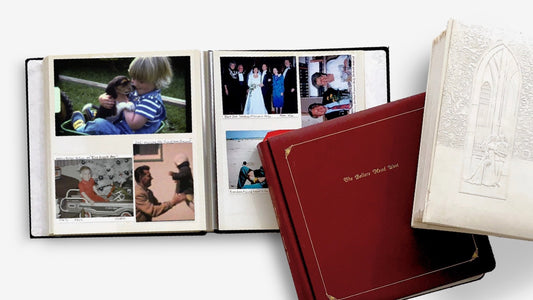Your wedding video, your child's first steps, those hilarious family vacations—they're all trapped on VHS tapes, slowly deteriorating. But what if you could easily transfer those precious memories to a format that's easy to watch and share? A VHS to DVD converter is the key. This comprehensive guide breaks down the process, from choosing the right converter to troubleshooting common problems. We'll explore different types of converters, discuss the pros and cons of DIY versus professional services, and offer tips for getting the best possible results. Let's rescue those memories before it's too late!
Key Takeaways
- Protect your memories: VHS tapes degrade over time. Converting them to DVD or digital formats preserves your irreplaceable home movies. For valuable or delicate tapes, consider a professional service like YesVideo.
- Find the right conversion method: From user-friendly VCR/DVD combos to computer-based capture cards, select the method that matches your tech skills and budget. DIY gives you control, while professional services offer convenience and expertise.
- Check essential features before buying: Consider video quality, ease of use, and device compatibility when choosing a converter. Customer reviews offer helpful real-world insights into different products and brands.
What is a VHS to DVD Converter?
A VHS to DVD converter helps you transfer video content from old VHS tapes to DVDs. It's a bridge between outdated technology and a format you can easily watch today, allowing you to preserve those precious home movies. Those analog tapes degrade over time, and DVDs offer a much more durable format. Plus, it's easier to share and enjoy those memories with family and friends.
These converters come in a few different forms. Some are standalone devices—simply plug your VCR and a DVD recorder into the converter box. Others are software programs for your computer, often requiring extra hardware like a video capture card. Learn more about video capture cards. Regardless of the type, the basic function is the same: the converter digitizes the analog video from your VHS tapes, creating a digital copy you can burn onto a DVD. You can also often save the digital files to your computer or an external hard drive. Explore different VHS to DVD converter options. This ensures your memories are safe and sound, viewable for years to come.
Why Convert VHS Tapes to DVD?
Thinking about converting those dusty VHS tapes to DVD? It's more than just a trend—it's about safeguarding your memories and making them easier to enjoy. Here's why making the switch is a smart move:
Preserve Memories
VHS tapes degrade over time. They're susceptible to damage from moisture, heat, and even just playing them repeatedly. Converting your home movies to DVD is like giving your precious memories a new lease on life, protecting them from the wear and tear of time. Think of those irreplaceable family gatherings, childhood birthdays, and once-in-a-lifetime vacations—they deserve to be preserved. YesVideo specializes in this type of conversion, ensuring your memories are safe for years to come.
Improve Accessibility
Let's be honest, how often do you actually pull out the old VCR? It's likely gathering dust somewhere in the attic. Converting to DVD makes your home movies instantly accessible. Pop the disc into any DVD player and relive those special moments without the hassle of outdated technology. Plus, DVDs are much easier to store and organize than bulky VHS tapes.
Save Space
We've all seen those towering stacks of VHS tapes taking up precious shelf space. Converting to DVD not only protects your memories but also declutters your home. DVDs are significantly smaller and more compact, allowing you to store more memories in less space. You can finally reclaim that shelf space for something new, all while keeping your cherished videos safe and sound.
Types of VHS to DVD Converters
Before you start transferring those precious memories, it's helpful to understand the different types of VHS to DVD converters available. Each has its own pros and cons, so choosing the right one depends on your technical skills, budget, and the quality you're aiming for.
External USB Devices
External USB devices are a popular choice for converting VHS tapes to digital formats. These compact devices connect to your computer via USB and typically come with software to guide you through the process. They're generally user-friendly, even for those less comfortable with technology. The UCEC USB 2.0 Video Capture Device is a readily available option known for its compatibility with both Windows and Mac. These devices offer a good balance of affordability and functionality, making them a great starting point. If you're looking for something portable and easy to set up, a USB capture device might be the perfect fit.
All-in-One Systems
If you prefer a more streamlined approach and don't want to connect multiple devices, an all-in-one system might be more your style. These systems typically include a VCR player, DVD recorder, and the necessary software all in one unit. You simply insert your VHS tape and a blank DVD, and the system handles the conversion. Roxio Easy VHS to DVD is a well-known option, offering a straightforward way to transfer your tapes. While these systems can be pricier than USB devices, they simplify the process and are a good choice for those who value convenience.
Software Solutions
For those who already have a VCR and a way to connect it to their computer (like a video capture card), software solutions offer the most flexibility. These programs allow you to capture the video from your VHS tapes, then edit, enhance, and burn them to DVD. Many prioritize video quality and offer a range of advanced features, as highlighted in resources like Convert My Tape. This option is ideal for those who want more control over the conversion process and are comfortable working with video editing software. However, it does require a bit more technical knowledge compared to the other options.
Top VHS to DVD Converters
Picking the right VHS to DVD converter depends on your tech skills, budget, and available time. Here are a few popular options, from DIY devices to professional services:
Elgato Video Capture
The Elgato Video Capture is a favorite for its simplicity. This small, external USB device connects your VCR to your computer. The included software walks you through the process, making it user-friendly, even for beginners. While pricier than some DIY options, its ease of use and quality make it worthwhile. If you want a simple, reliable option and don't mind spending a little more, the Elgato Video Capture might be a good fit. If you're on a tight budget, plenty of less expensive converters get the job done.
Diamond VC500
The Diamond Multimedia VC500 is another popular external USB device, known for being budget-friendly and relatively easy to use. It offers a decent balance between price and performance, a solid choice for a simple solution without a hefty price tag. You can usually find the Diamond VC500 at most electronics retailers.
Roxio Easy VHS to DVD 3 Plus
Roxio Easy VHS to DVD 3 Plus software often comes bundled with a capture device. It guides you through converting your VHS tapes and offers basic editing features, like trimming and adding transitions. This is a good option if you're comfortable with computer software and want more control over the final product. The Roxio Easy VHS to DVD 3 Plus website has more details.
ClearClick Video2Digital Converter
The ClearClick Video2Digital Converter digitizes your tapes without a computer. It records directly to a USB flash drive or SD card, convenient for those less tech-savvy. This is a good option if you want a simple solution and don't need advanced editing. The ClearClick Video2Digital Converter is widely available online.
UCEC USB 2.0 Video Capture Device
The UCEC USB 2.0 Video Capture Device is a compact and affordable USB capture device. It's a basic option, but it gets the job done without any advanced features. This is a good choice if you're on a tight budget and need a basic way to transfer your tapes to your computer. You can find the UCEC USB 2.0 Video Capture Device on Amazon and other online marketplaces.
YesVideo Professional Conversion Service
If you have many tapes to convert, or precious memories on delicate or damaged tapes, consider a professional service like YesVideo. We handle everything for you. Our expert technicians use professional equipment for high-quality transfers, and we offer various options to fit your needs. Learn more about our VHS transfer services on our website. We also offer services for film transfer, photo transfer, album scanning, and digital media transfer.
Key Features to Consider
Before you run out and buy the first VHS to DVD converter you see, let's talk about some key features to keep in mind. These will help you choose the right device for your needs and budget.
Video Quality and Resolution
Perhaps the most important factor is the output quality. You want your converted videos to look as good as possible, right? Look for converters that offer at least DVD quality (720 x 480 resolution). Some higher-end models may offer upscaling or enhanced resolution features, but honestly, DVD quality is usually a sweet spot for preserving VHS tapes. For more information, check out Consumer Reports' insights and reviews on VHS converters.
Ease of Use and Setup
Nobody wants to spend hours fiddling with complicated software or hardware. Look for a converter that's easy to set up and use, even if you're not a tech whiz. A good VHS to DVD converter should have clear instructions and intuitive software. Popular Photography offers a helpful review of user-friendly VHS-to-DVD converters.
Device Compatibility
Make sure the converter you choose is compatible with your computer's operating system (Windows or Mac) and has the necessary ports (usually USB). You'll also want to check if it's compatible with your TV if you plan to watch your converted videos on a larger screen.
Editing Features
Some converters come with basic editing software that lets you trim footage, add titles, or make other small adjustments. If you're planning on doing more extensive editing, you might want to consider a converter that works well with more powerful video editing software. For recommendations, take a look at Digital Camera World's guide on VHS to DVD converters.
Conversion Speed
Converting VHS tapes to digital format takes time, but some converters are faster than others. Think about how many tapes you need to convert and how much time you have. If you have a large collection, a faster converter might be worth the investment. Capture discusses conversion speeds in their blog post about VHS-to-digital conversion.
Output Options
Most converters allow you to save your converted videos as digital files on your computer or burn them directly to DVDs. Some also offer the option to save to a USB drive or other external storage devices. Consider how you plan to use and share your videos when choosing a converter. You can find more information on output options in this Legacybox article.
Price Ranges and Deals
Whether you’re on a tight budget or looking for a premium option, there’s a VHS to DVD converter out there for you. Understanding the price ranges and what features you get can help you make the right choice. Plus, knowing where to look for deals can save you even more.
Budget-Friendly Options (Under $50)
If you're looking for a basic converter to digitize your home movies without breaking the bank, several budget-friendly options under $50 are available. These typically include simple USB capture devices and software. While they may not offer advanced features like video editing or high-definition output, they can get the job done. As Digital Camera World points out, the Digitalnow converter offers a simple digitizing solution at an affordable price. Keep in mind that these budget options might require a bit more technical know-how for the best results.
Mid-Range Converters ($50-$100)
For a balance between price and features, mid-range converters in the $50–$100 range offer a sweet spot. These often come with more advanced software, including basic video editing, noise reduction, and potentially higher resolution output. This price range is a good starting point if you want more control over the final product. Remember that professional VHS to DVD conversion can range from $10 to $40 per tape, as outlined on namso-gen.co. Investing in a mid-range converter could pay for itself after just a few tapes.
Premium Models ($100+)
Premium VHS to DVD converters, priced at $100 or more, offer the best quality and features. These models often include hardware with advanced video processing, resulting in cleaner transfers and higher resolutions. They also typically come bundled with professional-grade video editing software, giving you complete control over your digitized memories. Capture's blog details how factors like tape length, quality, and additional services affect professional conversion pricing. If you have a large collection or demand the highest quality, a premium model might be worth the investment. Consider YesVideo's professional video transfer services for a hassle-free experience.
Popular Online Marketplaces
Beyond specific brands and models, finding the right deal is essential. Popular online marketplaces like Amazon, eBay, and Best Buy often offer competitive pricing and discounts. Reading customer reviews on these platforms can provide valuable insights into the performance and reliability of different models. Convert My Tape offers helpful advice on choosing a VHS converter, emphasizing features like video quality. Don't forget to check for deals and promotions to maximize your savings. You might even find refurbished models at significantly lower prices.
DIY vs. Professional Conversion
Digitizing your old VHS tapes can be a rewarding project, but it's essential to weigh the pros and cons of doing it yourself versus using a professional service like YesVideo. Let's break down each approach:
Pros and Cons of DIY
Converting VHS tapes at home gives you control over the process. You choose the software or hardware and work at your own pace. A common method uses a VCR/DVD combo unit—generally the easiest route for transferring home videos. For more technical users, a capture card with your computer can offer better quality, but involves more setup and knowledge. DIY requires an investment in equipment and your time, plus there's a learning curve. The final video quality depends on your equipment and skills.
Benefits of Professional Services
Professional services like YesVideo remove the technical hurdles and time commitment of DIY conversion. YesVideo handles your tapes with care, ensuring a high-quality transfer. You also avoid purchasing and setting up equipment. Professional services often offer various output formats—DVDs, digital downloads, or cloud storage—giving you flexibility in how you access and share memories. This is especially helpful if you're unsure about the technical aspects or want a hassle-free experience.
Cost Comparison
DIY might seem cheaper upfront, but costs can add up. Factor in the price of a VCR (if you don't have one), a DVD recorder or capture card, blank DVDs, and possibly video editing software. Professional VHS to DVD conversion typically costs between $10 and $40 per tape, depending on the provider and added services. While this might seem higher initially, consider the value of your time, the quality guarantee, and the convenience.
When to Choose Each Option
DIY works well if you're tech-savvy, enjoy hands-on projects, and have a few tapes to convert. If you have a large collection, valuable or fragile tapes, or want a convenient, high-quality transfer, a professional service like YesVideo is the better choice. The best approach depends on your needs, technical skills, and budget. For a reliable service that handles your precious memories with care, explore YesVideo's video transfer services.
How to Use a VHS to DVD Converter
Transferring your treasured memories from VHS to DVD might seem like a technical challenge, but with the right tools and a little know-how, it's entirely doable. Let's break down the process step by step.
Step-by-Step Guide
There are several ways to convert VHS tapes to DVD. Here are three common methods:
Using a Capture Card: This method offers the most flexibility and control over the conversion process. You'll need a USB video capture card, software like the free OBS Studio, and a DVD burner. Connect your VHS player to the capture card, then connect the capture card to your computer. Use OBS Studio to record the VHS footage playing on your VHS player. Once recorded, burn the video file onto a DVD-R using your DVD burner.
DVD Recorder Method: This is a more straightforward approach. You'll need a DVD recorder with composite input (the red, white, and yellow RCA cables). Connect your VHS player to the DVD recorder using these cables. Insert a blank DVD-R into the recorder. To record, press record on both the VHS player and the DVD recorder simultaneously. This method directly copies the content from VHS to DVD.
VCR/DVD Combo Unit: This is by far the easiest method. You can often find a used VCR/DVD combo unit online or at a local thrift store. Simply pop in your VHS tape and a blank DVD-R, and follow the combo unit's instructions for dubbing from VHS to DVD. It's the most user-friendly option, perfect for those who prefer a simple solution.
Tips for Best Results
Regardless of which method you choose, these tips will help ensure the best possible quality for your converted videos:
Check Your Tapes: Before you begin, carefully inspect your VHS tapes for any signs of damage, such as mold, dirt, or cracks. Cleaning your tapes with a VHS head cleaner can also improve the video and audio quality of the transfer. Damaged tapes can significantly impact the transfer process and the final DVD.
Choose the Right Recording Mode: If you're using a DVD recorder, select the XP (extended play) or SP (standard play) recording modes. While these modes use more space on the DVD, they offer better video quality than the long-play (LP) or extended long-play (EP) modes. The improved clarity is worth the extra DVD space.
Finalize Your DVDs: When using a DVD recorder, remember to finalize the DVD after you've finished recording. This important step ensures that the DVD will play on most standard DVD players.
While these DIY methods can be effective, for truly irreplaceable memories, consider professional VHS to DVD transfer services like YesVideo. We specialize in preserving precious moments, handling your tapes with expertise and care to provide the highest quality transfers.
Common Issues and Troubleshooting
Converting VHS tapes to DVD yourself can be rewarding, but it's not always smooth sailing. Let's explore some common hiccups and how to fix them so you can get the best possible results from your VHS to DVD transfer.
Video Quality Problems
A common issue when transferring VHS tapes is a noticeable drop in video quality. Your once-vibrant memories might appear grainy, blurry, or washed out. This often happens due to the age of the tapes or their condition—dust, dirt, and damaged tape all affect the transfer. Try cleaning your VHS heads with a head cleaner before you start. If the quality is still poor, consider a professional service like YesVideo that specializes in restoring and enhancing video during the transfer process.
Audio Sync Issues
Another frustrating problem is audio that doesn't match the video. This "out-of-sync" audio can make your home movies feel disjointed. This issue can stem from problems with the original VHS tape or problems during the digital conversion. Sometimes, adjusting the audio settings in your converter software can help. However, if the problem originates with the tape itself, professional services are often better equipped to handle these complex audio restorations.
Software Compatibility Challenges
If you're using a VHS converter that requires software, compatibility issues can be a real headache. Your converter might not work with your operating system or video editing software, which can interrupt the transfer and limit your editing options. Before purchasing a converter, double-check its system requirements and ensure it's compatible with your computer. If you've already run into compatibility problems, check the manufacturer's website for updated drivers or software patches. If those don't work, consider a converter with broader compatibility or a professional service that handles the technical aspects for you.
Customer Reviews and Recommendations
Customer reviews offer valuable insights into how VHS to DVD converters perform in real-world scenarios. They give you a glimpse into the strengths and weaknesses of different devices, straight from people who have actually used them. Taking the time to read reviews before you buy can save you time and frustration, and help you choose a converter that truly meets your needs.
When you're browsing reviews, focus on factors like video and audio quality, how easy the device is to use, whether the software is reliable, and the quality of customer support. Sites like Amazon, Best Buy, and tech review websites are excellent resources for finding detailed reviews. Make sure you consider both the positive and negative comments to get a balanced perspective.
For example, one review might praise a particular software for its user-friendly interface, while another might warn about compatibility problems with older computers. Or, a review could highlight a brand's exceptional customer service. These details can be incredibly helpful as you weigh your options. Personal recommendations from friends, family, or online communities can also point you in the right direction. If someone you trust has had a good experience with a specific converter, it's definitely worth adding to your list.
Related Articles
- Convert VHS to Digital: The Ultimate 2024 Guide – YesVideo
- Best VHS Video to Digital Converters: Top Picks – YesVideo
- VHS to DVD: Top Transfer Services & DIY Guide – YesVideo
- 8mm to DVD: Top Conversion Services & DIY Guide – YesVideo
Frequently Asked Questions
Why should I convert my VHS tapes to DVD or digital? VHS tapes are fragile and degrade over time, losing picture and sound quality. Converting them to a digital format or DVD preserves your memories, making them easier to watch and share for years to come. Plus, you won't need that clunky VCR anymore!
What's the easiest way to convert VHS tapes at home? Using a VCR/DVD combo unit is the simplest method. Just pop in your VHS tape and a blank DVD, press record, and let the machine do the work. If you're comfortable with a little more tech, a USB capture device connected to your computer offers more flexibility.
What if my VHS tapes are damaged? If your tapes are moldy, broken, or have other significant damage, attempting to convert them yourself could worsen the problem. A professional service like YesVideo has the expertise and equipment to handle damaged tapes and restore them as much as possible during the transfer process.
What's the difference between using a VHS to DVD converter and a professional service? DIY converters give you control over the process and can be a good option for a few tapes. However, professional services like YesVideo offer higher quality transfers, handle various formats, and save you the time and hassle of doing it yourself, especially for large collections or precious memories.
What are the key things to consider when choosing a VHS to DVD converter? Consider video quality, ease of use, compatibility with your computer (if applicable), available editing features, conversion speed, and output options (DVD, digital files, etc.). Think about your technical skills and how much time you're willing to invest in the process.