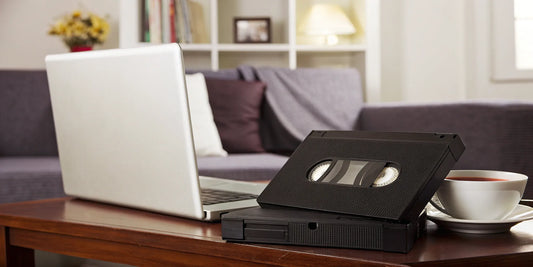Home movies hold a special kind of magic. They're glimpses into the past, capturing moments we cherish and often revisit. But those old VHS tapes are at risk. They degrade over time, losing picture quality and becoming increasingly difficult to play. VHS to DVD conversion offers a solution, breathing new life into those fading memories. This comprehensive guide will explore the benefits of VHS to DVD conversion, the various options available, and the steps you can take to ensure your home movies are preserved in the best possible way.
Key Takeaways
- Protect those precious memories: VHS tapes are fragile. Digitizing them ensures your home movies are safe and easily shareable with loved ones. Professional services offer convenience, while DIY provides more control.
- Find the best conversion method for you: Consider your budget, technical skills, and the number of tapes you have when deciding between professional services and DIY. Think about whether you want extras like cloud storage or USB drives.
- Do your homework before converting: Research different providers, compare pricing and services, and prep your tapes for conversion to get the best possible quality and avoid surprises.
What is VHS to DVD Conversion?
Do you have boxes of old VHS tapes gathering dust in the attic? Those precious memories of birthdays, holidays, and everyday moments are trapped on a format that's becoming increasingly obsolete. VHS tapes degrade over time, losing picture quality and becoming susceptible to damage. That's where VHS to DVD conversion comes in. This process transfers the video footage from your old tapes onto more durable and accessible DVDs, giving your memories a new lease on life.
VHS to DVD Transfer Basics
VHS to DVD conversion offers several benefits, making it a smart choice for preserving precious memories. By transferring your VHS tapes to DVDs, your videos are digitally preserved in a widely supported format, viewable on DVD players and easily transferable to your computer for editing and sharing. While you can tackle the conversion yourself using a DVD recorder/VCR combo, separate devices, or even connecting your VCR to a PC with an adapter, these DIY methods can be technically challenging and time-consuming.
Why Preserve Memories?
One of the biggest risks with VHS tapes is their vulnerability to damage and degradation. Over time, the magnetic tape inside deteriorates, leading to fuzzy images, distorted sound, and even complete data loss. Converting your VHS tapes to DVD safeguards those irreplaceable moments from the ravages of time and makes them much easier to share. Imagine effortlessly sending a DVD to family or uploading the digital files to a cloud service for everyone to enjoy. A digital format not only protects your memories but also simplifies sharing with loved ones.
Best VHS to DVD Conversion Services
Finding the right VHS to DVD conversion service depends on your needs and budget. To help you make the best choice, let's look at some popular options. I'll cover what each service offers, so you can compare them side-by-side.
YesVideo
YesVideo specializes in transferring various formats like VHS tapes, Super 8 film, and printed photos to digital. They offer a straightforward process with a typical two-week turnaround. If you're looking for a trusted provider with experience in handling various media types, YesVideo is worth checking out. Learn more about their video transfer services.
CVS Photo
CVS Photo offers convenient home movie and photo transfer services. This makes it easy to digitize your memories and keep them safe. If you're looking for a quick and accessible option, and you're already a CVS customer, this might be a good fit. Check out their photo services.
Walmart
Walmart also provides a video transfer service to digitize old videotapes, film, photos, slides, and negatives. This helps preserve memories in a format that's easier to share and protect from damage. Walmart's service is a good option if you're looking for a widely available and budget-friendly choice. You can find more information on their video transfer service page.
Legacybox
Legacybox focuses on converting VHS tapes to DVD or digital files. They offer competitive pricing, often with bulk discounts, making them a good choice for those with a large collection of tapes. They highlight their experience and US-based operations on their website.
Walgreens
Walgreens offers a digitization service for home movies and prints, allowing you to transfer old videos and photos to DVDs and USB drives. This is another convenient option if you want a local drop-off point and are already familiar with Walgreens. See their photo services.
iMemories
iMemories focuses on converting old tapes and films into digital formats, emphasizing ease of use and customer satisfaction. If user experience is a top priority for you, iMemories might be a good service to consider.
Costco Photo Center
Costco Photo Center provides a VHS to DVD conversion service, offering a reliable way to preserve family memories. If you're a Costco member, this could be a convenient and cost-effective option. You can learn more on their photo center website.
Southtree
Southtree specializes in VHS to digital conversion, offering DVD and digital download options. They aim for a user-friendly experience, making them a solid choice for those who want a simple and efficient service. You can find information about their services on their website.
Professional vs. DIY Conversion
Digitizing your home movies is a smart move, but the best approach depends on your resources and priorities. Let's weigh the pros and cons of professional services versus the DIY route.
Pros and Cons of Professional Conversion
Professional services like YesVideo simplify VHS to DVD conversion. You ship your tapes, and they manage the entire process, from capturing the footage to creating the DVDs. Services often offer a range of quality levels and formats, ensuring your memories are preserved in the best possible way. They also use specialized equipment capable of handling tricky conversions, like those from damaged tapes, which a typical VCR might not handle well, as noted by DVD Your Memories. The trade-off? Professional conversion has a cost. However, services like Legacybox often highlight their competitive pricing, particularly with bulk discounts.
Pros and Cons of DIY Conversion
If you're comfortable with technology and enjoy hands-on projects, converting VHS tapes yourself can be a satisfying experience. As PCMag explains, the basic setup involves a DVD recorder/VCR combo or a VCR connected to your computer. This approach gives you full control. However, DIY requires investing in equipment and software. You'll also need the technical skills to troubleshoot any issues, such as those stemming from tape damage, discussed by DVD Your Memories. Even seemingly minor oversights, like not cleaning your tapes, can affect the final video quality, as highlighted by Rick's Daily Tips.
Choosing the Right Conversion Method
The ideal conversion method aligns with your specific needs and budget. If convenience is key and you have many tapes, a professional service like Walmart's video transfer service might be a good choice. They offer a straightforward process and handle various formats. If you're working with a smaller budget and fewer tapes, DIY might be more practical. Consider factors like the quantity of tapes, your technical abilities, and whether you need additional options like USB drives or cloud storage, as mentioned by Walmart. The ultimate goal is preserving your memories in an accessible format you can enjoy and share for years to come.
Key Features of VHS to DVD Services
When choosing a VHS to DVD service, several key features can impact your overall satisfaction. Understanding these elements will help you make an informed decision and ensure your precious memories are preserved in the best possible way.
Video Quality and Resolution
Perhaps the most crucial aspect of VHS to DVD conversion is the resulting video quality. Look for services that use professional equipment and techniques to maximize clarity and minimize the common issues that can arise during the transfer process. A reliable service, like YesVideo, understands the nuances of capturing video from analog sources and works to provide the best possible digital reproduction. As experts explain, converting VHS tapes to DVDs is a delicate process, and avoiding common mistakes is essential to maintaining video quality.
Turnaround Time
How quickly do you need your converted videos? Turnaround times can vary significantly between providers. Some services offer expedited options for an additional fee, while others operate on a standard two-week turnaround, like YesVideo. Consider your timeline and choose a service that aligns with your needs.
Output Options and Formats
DVDs are a popular choice, but many services offer additional output options. You might prefer digital downloads, USB drives, or even cloud storage. Some providers, including Legacybox, allow you to mix and match formats, giving you the flexibility to access your memories in various ways. Having digital copies ensures you can easily share your videos with family and friends.
Additional Services (e.g., Cloud Storage)
Beyond the basic conversion, some services offer valuable extras. Cloud storage, for example, provides a secure backup of your digitized memories and allows for easy sharing and access from anywhere. YesVideo includes MemoryCloud access with their video transfer service, allowing you to view, download, and even share your memories directly to platforms like Google Photos.
Security and Privacy
Entrusting your irreplaceable memories to a third party requires trust. Look for services that prioritize the security and privacy of your media. Features like secure facilities, data encryption, and careful handling throughout the process can give you peace of mind. Walmart highlights their security measures, which can include security tags, video surveillance, and digital backups. Knowing your memories are in safe hands is paramount.
VHS to DVD Conversion Pricing
Let’s talk about how much you can expect to spend to convert VHS tapes to DVD. Pricing depends on several factors, so understanding them will help you budget and find the best service for your needs.
Factors Affecting Cost
Several factors influence VHS to DVD conversion pricing. The biggest one? The number of tapes you’re converting. Most services offer bulk discounts, so converting ten tapes at once will likely be cheaper per tape than converting just one or two. The length of your tapes also matters. Some services charge by the tape, while others charge by the amount of footage. A two-hour tape will typically cost more to convert than a 30-minute tape. Finally, added features like enhanced video quality or digital file delivery can also impact the final price. For example, some services, like Walmart's video transfer service, charge a base fee for the first 30 minutes and then add fees for additional footage.
Average Price Ranges
While prices vary, you can expect to pay anywhere from $15 to $30 per tape for standard VHS to DVD conversion. Some services, like Legacybox, offer competitive pricing starting as low as $9 per VHS tape with bulk discounts. Remember, this is just an average range. The actual cost will depend on the factors we discussed earlier, plus the specific service you choose. You might find higher prices for particularly long tapes or additional services. It’s always a good idea to get a firm quote from a few different providers before committing. You can also check online marketplaces like Amazon for VHS to DVD conversion services.
Package Deals and Discounts
Many services offer package deals and discounts, especially for bulk orders. These deals can significantly lower the per-tape cost, making it more affordable to convert your entire VHS collection. Look for deals that include digital copies of your videos in addition to DVDs. This gives you more flexibility in how you store and share your memories. Also, keep an eye out for seasonal promotions or coupons, which can offer additional savings. Before committing to a service, take the time to compare pricing and packages to ensure you're getting the best possible value. YesVideo offers a variety of VHS transfer services to meet your needs and budget.
Prepare Your VHS Tapes for Conversion
Before shipping off your precious memories for VHS to DVD conversion, taking a little time to prep your tapes can make a big difference. These simple steps can help ensure a smooth conversion process and maximize the quality of your digitized videos.
Inspect and Organize Your Tapes
First, gather all the VHS tapes you're considering converting. Don't just grab them from the attic or basement and toss them in a box! Inspect each tape individually, looking for any visible signs of damage, like mold, dirt, cracks, or splits. Damaged tapes can sometimes impact the transfer quality or even make conversion impossible. While a professional conversion service like YesVideo might be able to address some issues, knowing the condition of your tapes upfront helps you set realistic expectations. As you inspect, organize your tapes in a way that makes sense to you—perhaps chronologically or by family event. This pre-organization step will also be helpful for the conversion service.
Clean and Repair VHS Tapes
Once you've inspected your tapes, give them a quick cleaning. Dust and debris can interfere with playback and affect the final digital product. Use a soft, lint-free cloth to gently wipe down the tape casings and exposed tape reels. If you have a VHS head cleaner, run it through your VCR to remove any dust or grime from the playback heads. This can significantly enhance video quality during the conversion process. For minor repairs like loose labels or sticky tape, consider using specialized VHS tape repair kits. However, for significant damage, consult with a professional conversion service to discuss options.
Choose Which Tapes to Convert
Not every VHS tape needs to be converted. Be selective about which memories you want to preserve digitally. Consider the condition of the tape, its content, and its sentimental value. Some tapes might be badly damaged or contain footage you no longer care about. Prioritize the tapes that hold the most important memories. Converting VHS tapes to DVD ensures your memories are preserved in a more durable and accessible format. By choosing wisely, you can save money and focus on the memories that truly matter.
The VHS to DVD Conversion Process
Transferring your treasured memories from VHS to DVD involves a few key steps. Whether you tackle this project yourself or choose a professional service, understanding the process helps ensure your home movies are preserved in the best possible way.
Capture Video from VHS
The first step involves capturing the video content from your VHS tapes. If you're taking the DIY approach with a DVD recorder/VCR combo, the process is relatively simple, as outlined on wikiHow. Just insert the VHS tape and a blank DVD, and let the machine do its thing. If you have separate VCR and DVD recorder units, you'll need to connect them with the correct cables. Another DIY option involves connecting your VCR to your computer with an analog-to-video capture device. Before you start, check your VHS tapes for any damage, as this can affect the transfer quality, according to the experts at DVD Your Memories.
Edit and Enhance Footage
Once you've captured the video, you can edit and enhance the footage. This is where professional services often excel. They can correct color, stabilize shaky footage, and even repair minor glitches. Convert My Tape points out that syncing problems can sometimes occur during conversion, but these are often correctable with video editing software. If you're handling the conversion yourself, remember to clean your VHS tapes and equipment first to minimize quality issues, a tip from Rick's Daily Tips. While DIY editing is possible, it does require specific software and some technical skill.
Create and Finalize the DVD
The final stage is creating the DVD. As Digital Trends explains, this usually involves using a DVD+R or DVD+RW disc, but double-check your DVD recorder's compatibility. After the recording is complete, finalizing the DVD is essential for playback on standard DVD players. PCMag highlights the importance of this finalization process. With professional services, this step is taken care of, ensuring your DVDs are ready to watch when you get them.
Avoid These Conversion Service Mistakes
Picking a VHS to DVD conversion service can feel overwhelming. There are a lot of options, and you want to make sure your precious memories are in good hands. Here’s what to watch out for so you can avoid common pitfalls and choose the right service for you.
Research Service Providers
Don’t just jump at the first service you find. Take some time to research different providers. Look at their websites, read customer reviews, and compare services. A little research upfront can save you a lot of headaches later. Check if they specialize in the type of conversion you need. For example, if you have old film reels, make sure the service has experience with film transfer. Also, find out where your tapes will be processed. Opting for a service that handles everything in-house, like YesVideo, gives you more control.
Watch Out for Hidden Fees
Pricing can be tricky. Some services advertise low prices but then tack on extra fees for things like shipping, handling, or extra copies. Make sure you understand the total cost before you commit. Look for transparent pricing that outlines all potential costs upfront.
Prioritize Quality Assurance
Quality is key when it comes to preserving your memories. Ask about the equipment and technology the service uses. Do they have quality control measures in place? Will they clean your tapes before converting them? These seemingly small details can make a big difference in the final product. You want a service that takes pride in their work and delivers the best possible results.
Consider Turnaround Time
How long are you willing to wait to get your converted videos? Turnaround times can vary widely between services. Some offer expedited services for an additional fee, while others may take several weeks or even months. Think about your timeline and choose a service that meets your needs. YesVideo, for instance, is known for its efficient two-week turnaround, which can be a major plus if you’re eager to revisit those memories.
Store and Share Your Converted Memories
After investing time and resources in converting your VHS tapes to DVD, you'll want to ensure those precious memories remain safe and accessible for years to come. Let's explore some best practices for storing and sharing your newly digitized videos.
Proper DVD Storage
DVDs offer a physical backup of your memories, but they're not indestructible. Keep your DVDs in protective cases, stored upright in a cool, dry, and dark environment. Avoid extreme temperatures and humidity, which can damage the discs over time. Remember, physical media like DVDs can degrade, making digital backups crucial for long-term preservation. Experts at Converting VHS to DVD point out that digital corruption is a major issue with older formats like VHS tapes, highlighting the importance of converting them to more stable formats.
Digital Storage Options
Digital copies provide the most flexibility for accessing and sharing your memories. Many services, including YesVideo, offer digital copies along with DVD conversion, often accessible through cloud storage. Cloud storage provides a secure offsite backup and allows you to easily share videos with family and friends. You can also store digital files on a USB drive or external hard drive for an additional layer of backup. Some services offer various options, including USB drives and DVDs, allowing you to choose the best combination for your needs.
Share Your Converted Videos
One of the biggest advantages of digitizing your old home movies is the ease of sharing. Once your videos are in a digital format, you can easily share them with loved ones near and far. Upload them to a private YouTube channel, share them via email, or create a personalized link to download the files. Converting VHS to DVD opens up a world of sharing possibilities, from computers and tablets to smartphones and even YouTube, allowing everyone to relive those special moments.
Choose the Right VHS to DVD Conversion
Picking the right VHS to DVD conversion service can feel overwhelming with so many options available. But by breaking it down into a few key steps, you can find the perfect fit for your needs and budget.
Assess Your Needs and Budget
First, think about what you really need. How many tapes are you converting? Are they home movies, or something else? Do you need extra services, like video editing or cloud storage? Answering these questions will help you narrow down your choices.
Next, set a realistic budget. VHS to DVD conversion typically costs between $9 and $15 per tape. You can often find competitive VHS to DVD pricing no matter how many tapes you have.
Compare Service Providers
Once you have a budget, start comparing different providers. Look at companies like YesVideo, which specializes in various formats, including VHS and even Super 8 film. They offer a clear process and a reasonable turnaround time. Another option is Walmart, which offers a video transfer service that handles everything from videotapes and film to photos and slides. Comparing a few different services lets you see what each offers. Reading articles comparing services, like this one on YesVideo vs. iMemories, can be helpful.
Read Customer Reviews
Finally, take the time to read customer reviews. Sites like Amazon offer a wealth of reviews on various VHS to DVD conversion services. Real customer experiences can give you valuable insights into the quality of the service and potential problems. Also, be sure to check out articles on common VHS conversion mistakes to avoid common pitfalls that could affect the quality of your converted videos. A little research upfront can save you a lot of hassle.
Related Articles
Frequently Asked Questions
Why should I convert my VHS tapes to DVD? VHS tapes degrade over time, leading to quality loss and potential data loss. Converting them to DVD or digital formats preserves your memories in a more stable and accessible format. Plus, it's much easier to share DVDs or digital files with family and friends than bulky VHS tapes.
What's the difference between using a professional service and converting VHS tapes myself? Professional services offer convenience and expertise. They handle the entire process, often using specialized equipment for optimal quality. DIY conversion gives you more control and can be cheaper upfront, but it requires technical skills, equipment investment, and time.
How much does VHS to DVD conversion cost? The cost depends on factors like the number of tapes, their length, and any additional services (like enhanced video quality or digital copies). Expect to pay around $15-$30 per tape on average, with potential discounts for bulk orders. Always get a clear quote before committing to a service.
What should I do to prepare my VHS tapes for conversion? Inspect your tapes for any damage, like mold or cracks. Clean them gently with a lint-free cloth. Organize them logically (chronologically or by event) to streamline the conversion process. If you notice significant damage, consult a professional service.
How can I store and share my converted videos? Store DVDs in protective cases in a cool, dry, and dark place. For digital files, consider cloud storage, USB drives, or external hard drives. Sharing is easy with digital formats – upload to a private YouTube channel, share via email, or create downloadable links.