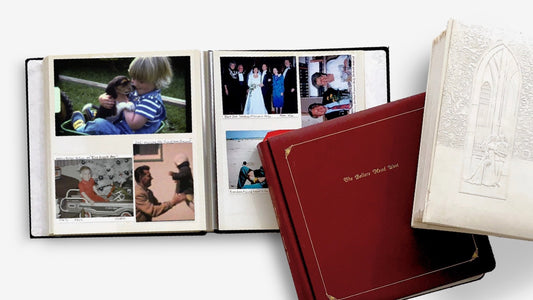Home movies are time capsules filled with laughter, milestones, and memories we want to keep forever. But those old VHS tapes are fragile, and VCRs are becoming relics of the past. Digitizing your tapes is the best way to preserve these precious moments, and a VHS converter is your key to unlocking them. This guide will demystify the process, explaining what a VHS converter is, the different types available, and how to choose the best one for your needs. We'll also explore professional conversion services like YesVideo, offering a hassle-free way to safeguard your memories. Get ready to bring your home movies into the 21st century and share them with family and friends for years to come.
Key Takeaways
- Preserve your VHS memories by converting them to digital formats. This protects them from deterioration and makes them easily shareable with family and friends. Consider using a professional service like YesVideo for a hassle-free experience.
- Choose the conversion method that aligns with your resources and needs. DIY methods offer control and potential cost savings, while professional services like YesVideo provide expertise, convenience, and higher quality results.
- Safeguard your digitized memories with a robust storage and backup plan. Explore options like cloud storage, external hard drives, or a combination of both to ensure your precious videos are protected from loss or damage.
What is a VHS Converter?
A VHS converter helps you transfer analog video content from VHS tapes into digital formats. This makes it much easier to store, share, and preserve those old home videos. Think of it as a bridge between outdated technology and the digital world, breathing new life into your precious memories. Instead of letting those tapes gather dust, you can convert them to files you can easily watch on your computer, phone, or smart TV, and share them with family and friends.
Types of VHS Converters
You'll find a few different types of VHS converters. Some are standalone devices that connect directly to your computer, while others are combination VHS/DVD recorder combos. If you'd prefer a hands-off approach, professional conversion services like YesVideo handle the entire process. Each option has its pros and cons, so consider your needs and technical comfort level when making a choice. A VCR/DVD recorder combo might be budget-friendly, but the quality might not be ideal. If you have many tapes or want the best quality, a professional video transfer service is likely the best route.
Supported Input and Output Formats
Different VHS converters support various input and output formats. It's important to check which formats are compatible with your tapes and your desired digital format. YesVideo handles a wide range of formats, including VHS, VHS-C, S-VHS, Video8, Hi8, Digital8, and MiniDV tapes, in both PAL and NTSC formats. Services like YesVideo typically offer digital downloads, DVDs, or USB drives as output options. Knowing which formats you need will help you choose the right converter or service.
Best VHS Converters
Picking the right VHS converter depends on your tech skills, budget, and available time. I've broken down some solid options, including user-friendly hardware for DIYers and professional services if you'd rather leave it to the experts.
Hardware Converters
Hardware converters involve a bit more setup, but they give you direct control over the process. These are a few popular choices:
Elgato Video Capture
The Elgato Video Capture is known for its simple setup and software. It's a good option if you're comfortable with computers but don't want anything too complicated. It's priced around $87.99, making it a mid-range option for digitizing your home videos.
Diamond VC500
The Diamond VC500 is a budget-friendly choice at about $35. While it might not have all the bells and whistles of pricier models, it's a perfectly acceptable option if you're on a budget and want a basic way to convert your old VHS tapes.
ClearClick Video to Digital Converter 2.0
The ClearClick Video to Digital Converter 2.0 offers a few more features than the basic models, including the ability to save directly to a USB drive. It's priced around $100, offering a balance between price and functionality. You can find more information on their website.
Roxio Easy VHS to DVD 3 Plus
Roxio Easy VHS to DVD 3 Plus is software that often comes bundled with hardware, but you can also purchase it separately. It offers a simple way to convert VHS tapes and burn them directly to DVDs, which can be convenient. Check out Roxio's website for more details.
AVerMedia EZMaker 7
The AVerMedia EZMaker 7 is another solid option for straightforward VHS conversion. It's known for being relatively easy to use and provides a reliable way to transfer your videos to a digital format. AVerMedia's website has more information.
Professional Conversion Services
If you're short on time or prefer a hands-off approach, professional services can take care of everything.
YesVideo
YesVideo specializes in converting all sorts of old media, including VHS tapes. They handle the entire process, so all you have to do is send in your tapes. Learn more about their VHS transfer services on the YesVideo website.
Legacybox
Legacybox is another popular service that digitizes a variety of formats, including VHS. They offer different packages depending on how many tapes you need to convert. Visit the Legacybox website for details on pricing and services.
Southtree
Southtree is now part of Legacybox, and they also offer VHS conversion services. You can find information about their services on the Legacybox website.
iMemories
iMemories provides various digitization services, including VHS conversion. They offer different options so you can choose what works best for you. Explore their services on the iMemories website.
Key Features in a VHS Converter
Shopping for a VHS converter can feel overwhelming with so many options available. Whether you choose a DIY device or a professional service, keep these key features in mind to ensure you get the best possible transfers of your precious memories.
Video Quality and Resolution
The primary goal is preserving your memories in a digital format you can enjoy for years to come. Look for a converter that offers high-quality digital conversions, ideally at a resolution of at least 720x480 (standard definition). Some services, like YesVideo, may offer higher resolution options. Remember, the quality of the digital file also depends on the condition of your original VHS tapes. Reviews comparing YesVideo and iMemories discuss the quality of their digital conversions, so checking those out can be helpful.
Easy Setup and Use
Nobody wants to wrestle with complicated technology. Whether you're using a hardware converter or a professional service, ease of use is essential. Look for a converter with a straightforward setup process and intuitive software. YesVideo is known for its simple ordering and digitizing process. For hardware converters, clear instructions and user-friendly software are a must.
Device Compatibility
Ensure the VHS converter is compatible with your existing equipment. This includes your VCR, computer, and operating system. Check the manufacturer's specifications to confirm compatibility before you buy. If you're using a professional service like YesVideo, they handle the technical aspects, supporting various formats like VHS, VHS-C, S-VHS, Video8, Hi8, Digital8, and MiniDV in both PAL and NTSC formats.
Additional Features
Some VHS converters offer extra features that can enhance your digitization experience. These might include audio enhancement, video editing capabilities, or cloud storage options. YesVideo stands out with its integration with Google Photos, allowing you to easily store and share your converted videos. Consider which additional features are important to you.
Transfer Speed
How quickly you need your videos digitized will influence your choice of converter. Hardware converters allow you to convert tapes at your own pace, but the process can be time-consuming. Professional services like YesVideo typically have a turnaround time of 2-3 weeks, depending on their current workload and the size of your order.
Multiple Format Support
If you have other analog formats besides VHS, such as 8mm tapes or Betamax, look for a converter or service that can handle multiple formats. This can save you time and money compared to purchasing separate converters. YesVideo supports a wide range of formats, including Betamax, VHS-C, 8mm, Hi8, Digital8, and MiniDV, making it a versatile option for those with diverse media collections.
How VHS Converters Work
Want to understand how your treasured VHS tapes transform into digital files? It's simpler than you might think. This section breaks down the process, common hurdles, and tips for getting the best results.
The Conversion Process
Converting VHS tapes to digital involves a few key components. You'll need a working VHS player to read the analog video and audio information from your tape. Next, you'll need an analog-to-digital converter (ADC). This device acts as the bridge between analog and digital, translating the signals from the VHS player into a digital format your computer can understand. Finally, you'll need a computer or other digital storage device to receive, process, and store the converted video. Many converters connect directly to a computer via USB, simplifying the process.
Common Technical Challenges
While VHS conversion is generally straightforward, a few technical hiccups can sometimes occur. One common issue is poor video quality, often appearing as a fuzzy or distorted picture. This can result from a variety of factors, including the condition of the original tape, the quality of the VHS player, or connection issues. Another challenge is audio-video synchronization problems, resulting in lip-sync issues. Thankfully, video editing software can often correct these problems after the conversion is complete. Learn more about common problems and solutions. Another common issue stems from the VHS player itself. The tracking settings on your VCR can significantly impact the quality of the captured video. Adjusting these settings can dramatically improve the clarity of the final digital file.
VCR Head Cleaning Importance
Before you even start the conversion process, clean the heads of your VCR. Over time, these heads accumulate dust and debris, which can interfere with playback quality and impact your digital conversions. A simple head cleaning can often resolve issues like static, distorted audio, or a snowy picture. Regular cleaning is a small investment of time that can yield significant improvements in preserving your memories.
DIY vs. Professional Services
Digitizing your old VHS tapes can feel overwhelming. You’re essentially rescuing precious memories from obsolete technology. This section will walk you through the core differences between doing it yourself (DIY) and hiring a professional service. Understanding the pros, cons, and costs associated with each approach will help you make the best decision for your family.
Pros and Cons of DIY Conversion
Converting VHS tapes at home can be appealing for a few reasons. It gives you direct control over the process and the handling of your tapes. It can also seem like the more budget-friendly option initially. However, DIY conversion has its challenges. The process requires specific equipment, including a working VCR, an analog-to-digital converter, and a computer with sufficient storage. You'll also need video editing software for capturing and editing. Gathering the right tools and learning to use them takes time and effort. The quality of the final product depends heavily on your technical skills and equipment quality. If your VCR is old or the tapes are damaged, the digitized videos might be disappointing.
Benefits of Professional Conversion
Professional services like YesVideo specialize in high-quality video conversion. They handle everything, from carefully handling your tapes to optimizing the digital output. Services typically offer various formats for your digitized memories, like DVDs and digital downloads you can access on your computer, smartphone, or tablet. The biggest advantage is their expertise. Professionals have the right equipment and know-how to handle even the most challenging conversions, including damaged tapes or unusual formats. This ensures your memories are preserved in the best possible quality. Plus, you avoid troubleshooting technical issues and investing in potentially expensive equipment. Companies like YesVideo and iMemories are known for their quality and offer a streamlined process, from ordering and shipping to notifications and delivery.
Cost and Value Considerations
Cost is often the deciding factor. While DIY might seem cheaper upfront, consider the hidden costs. Factor in the price of equipment, software, and your time. Professional services offer different pricing structures, often based on tape length or the number of items converted. When comparing services like YesVideo and iMemories, consider not just the price but the value. Think about the final product's quality, the service's convenience, and the peace of mind knowing your memories are in expert hands. Sometimes, investing in a professional service is worth it, especially for irreplaceable memories.
Using a VHS Converter: A Step-by-Step Guide
While professional services like YesVideo offer a hassle-free way to digitize your home movies, some prefer a hands-on approach. If you’re feeling adventurous, here’s how to use a VHS converter:
Prepare Your VHS Tapes
First, give your VHS tapes a quick once-over. Make sure they’re free of dust, mold, or any physical damage. Fully rewind each tape to prevent tracking problems during the transfer. This small step can significantly improve the quality of your digitized videos, as this helpful troubleshooting guide points out.
Connect Your Devices
Gather your equipment: a working VCR, an analog-to-digital converter (like the ones we covered in our Best VHS Converters section), and a computer. Use RCA cables to connect the VCR to the converter, then connect the converter to your computer with a USB cable. This setup, as explained in this article on common conversion mistakes, sets the stage for digitizing your VHS tapes.
Install Necessary Software
Your analog-to-digital converter probably came with video capture software. Install it on your computer. If your converter didn’t include software, or you’d prefer something else, try programs like Movavi or iMovie. Choosing reliable software is essential for high-quality results, as this guide on VHS conversion problems recommends.
Capture and Convert Your Videos
Once your devices are connected and the software is installed, you’re ready to go. Open the video capture software and follow the on-screen prompts to start recording. Play your VHS tape. The converter will capture the analog video and convert it to a digital file on your computer. This process, as described in this helpful guide, lets you save and edit your videos digitally. Remember to save your captured videos frequently.
Tips for Successful VHS to Digital Conversion
Transferring your treasured VHS tapes to digital files doesn't have to be a headache. With a few simple steps, you can ensure your home movies look their best for years to come. These tips will help you get the most out of your VHS conversion project, whether you're using a VHS converter at home or opting for a professional service like YesVideo.
Optimize Video Quality
Before you start the transfer process, clean your VHS tapes to remove any dust or debris that could affect the video quality. A simple cleaning with a VHS head cleaner can make a surprising difference. If you notice sync issues after the conversion, consider using video editing software to correct them.
Adjust Tracking Settings
If you're using a VCR for the transfer, pay close attention to the tracking settings. Adjusting these settings can significantly improve the clarity of your converted videos. Many VCRs have a tracking button or dial that allows you to fine-tune the picture. Experiment to find what works best for each tape. For more in-depth guidance, this guide offers helpful tips on troubleshooting VHS to digital conversion issues.
Choose the Right Software
The software you use plays a crucial role in the quality of your digital videos. If you're converting at home, opt for reliable video capture software. Movavi and iMovie are popular choices that offer a good balance of features and ease of use. Remember, the right software can enhance your videos, making them even better than the original VHS recordings.
Organize and Store Digital Files
Once your videos are digitized, create a system for organizing and storing them. Consider creating folders based on dates, events, or family members. Back up your files on an external hard drive or a cloud storage service to protect your precious memories. Choose storage solutions that fit your needs and budget. You can also explore apps and services that can further enhance the quality of your digitized videos, ensuring they remain vibrant for generations.
Common VHS Conversion Misconceptions
Let's clear up a few common misconceptions about VHS conversion to help you approach the process with realistic expectations.
Quality Expectations
One common misconception is that converted videos will magically look like they were filmed yesterday. VHS tapes, by their nature, have a lower resolution than modern video formats. Expect some graininess and imperfections—that's part of their vintage charm. While video editing software can sometimes improve things like sync issues, it can't perform miracles. The goal is to preserve your memories, not create a Hollywood production. Think of it as restoring a beloved antique—you want to maintain its character while giving it new life.
Time and Effort Required
Digitizing VHS tapes isn't as simple as plugging in a cable and pressing a button. It takes time and the right equipment. You'll need a working VCR, a video capture device, and a computer to handle the digital files. Plus, the actual conversion process happens in real time—meaning a two-hour tape takes roughly two hours to convert. Factor in time for setup, potential troubleshooting, and organizing your digital files afterward. If you'd rather skip the hassle, a professional service like YesVideo can handle the entire process for you.
Digital File Permanence
Another misconception is that once your videos are digital, they're safe forever. Digital files aren't immune to corruption or loss. Hard drives can fail, and technology changes rapidly. Think long-term. Consider backing up your files on multiple devices or using a reliable cloud storage service. Just like physical photos and videos, digital files require ongoing care and attention to ensure they remain accessible for years to come. Regularly check your backups and consider migrating your files to newer storage solutions as technology evolves. YesVideo offers secure cloud storage options and other digital conversion services to help safeguard your precious memories.
Preserving Your Memories: Beyond VHS
So, you've converted your VHS tapes to digital files. Now what? Let's explore how to store those precious memories safely and share them with family and friends.
Digital Storage Options
Think of digital storage like choosing the right photo album. You have several options, each with its own pros and cons. Cloud storage services like Google Photos, iCloud, or Dropbox offer convenient access from anywhere and automatic backups, protecting you from computer crashes. YesVideo, a professional conversion service, saves your digitized videos directly to Google Photos, giving you a secure and accessible online home for your memories. They also offer digital downloads and physical copies on USB or DVD. For those who prefer local storage, external hard drives and USB flash drives are portable options. Just remember to back up your files in multiple locations—you don't want to lose those precious memories!
Share and Enjoy Converted Videos
Digitizing your videos opens up a world of sharing possibilities. Create personalized DVDs or Blu-ray discs with custom menus and chapters using burning software. These make thoughtful gifts. Uploading your videos to private channels on platforms like YouTube or Vimeo allows you to share links with loved ones, no matter where they live. Services like YesVideo simplify this process, helping families protect and share generations of memories. For a fun way to relive special moments at home, create a digital photo frame slideshow with your favorite video clips and photos.
Related Articles
- Best VHS Video to Digital Converters: Top Picks – YesVideo
- Convert VHS to Digital: The Ultimate 2024 Guide – YesVideo
- VHS to DVD: Top Transfer Services & DIY Guide – YesVideo
Frequently Asked Questions
Why should I convert my VHS tapes to digital? VHS tapes degrade over time, losing picture and sound quality. Converting them to digital preserves your memories in a more stable format, accessible on modern devices and easily shareable with family and friends. Plus, you won't need a VCR to watch them!
What's the easiest way to convert VHS tapes to digital? If you're not tech-savvy or short on time, a professional service like YesVideo is the easiest option. They handle the entire process, from shipping to digitization, ensuring high-quality results. If you prefer a hands-on approach, you can use a VHS converter at home, but this requires more technical skill and equipment.
What equipment do I need to convert VHS tapes myself? You'll need a working VCR, a VHS converter (an analog-to-digital converter), a computer with available storage space, and video capture software. Connecting these devices correctly and using the software effectively is crucial for successful conversion.
How long does it take to convert VHS tapes? The conversion process happens in real time. A two-hour tape takes roughly two hours to convert. Professional services like YesVideo typically have a turnaround time of a few weeks, depending on their workload and the number of tapes you submit. DIY conversion allows you to work at your own pace, but it requires more of your time and effort.
What should I do with my digitized videos after conversion? Store them safely! Consider using cloud storage services, external hard drives, or USB flash drives. Backing up your files in multiple locations is always a good idea. Once stored, you can share your videos by creating DVDs, uploading them to private online channels, or even incorporating them into slideshows for digital photo frames.